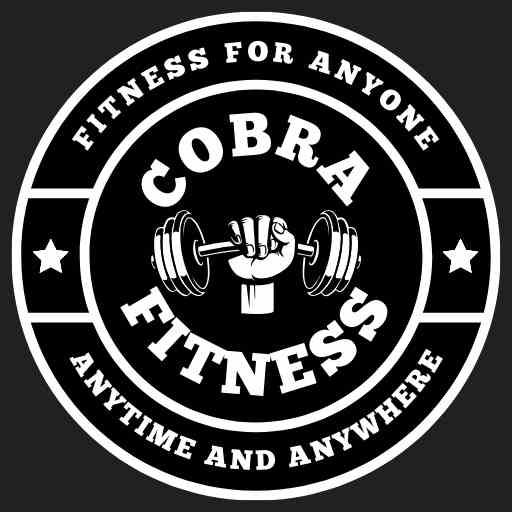Are You Facing an E7 Error Code on Your Treadmill Display? Don’t Let this Technical Glitch Derail Your Fitness Routine! Understanding and fixing E7 errors is essential to the optimal performance of any treadmill;
In this blog post, we’ll walk through how to fix e7 error on treadmill. so that your workout experience remains smooth.
So, without any further delay let’s get into it.
A brief explanation of the E7 error on treadmills
Error code E7 on treadmills is an indicator of motor speed sensor issues. This error typically occurs when there is a disruption in the communication between the motor and the control board, leading to irregular treadmill operation. If your E7 error code appears it must be addressed as soon as possible so as not to cause further damage and ensure safe usage.
Understanding the source of an E7 error can help you troubleshoot effectively and restore your treadmill to smooth operation again. By following specific steps to identify and resolve this error, you can avoid potential safety hazards while increasing equipment longevity. Stay tuned as we explore practical solutions for effectively dealing with E7 errors on treadmills.
Importance of resolving the error promptly
As soon as your treadmill identifies an E7 error code, it must be addressed quickly. Failing to address these problems promptly could result in further damage and safety risks. Solving it quickly ensures you can continue using your treadmill without risk of injury or creating additional issues.
By taking prompt action to address an E7 error on your treadmill, you are helping ensure its longevity. Delaying in taking action could exacerbate any existing issues it and cause costly repairs or even render your machine inoperable.
Timely intervention also ensures consistency in your workout routine. A functioning treadmill allows you to stay focused on meeting fitness goals without being interrupted by technical malfunctions. Prioritizing prompt resolution of errors shows your commitment both to equipment maintenance and to personal well-being, guaranteeing smooth operations during every workout session.
Initial Troubleshooting Steps
When troubleshooting a treadmill, it’s crucial to follow the initial steps. Here they are.
Step 1: Power cycle the treadmill
Power cycling your treadmill is an essential step when troubleshooting an E7 error, whether using its power switch or unplugging from its outlet. Doing this allows the system to reset, possibly alleviating any temporary glitches that might be contributing to this error message.
Power cycling your treadmill lets it recalibrate and fix any small difficulties. Imagine starting your device over. Try turning it on again after a few minutes to see whether the E7 problem has gone.
Power cycling may be enough to resolve common errors like E7 without needing additional intervention. Maintaining regular maintenance schedules such as power cycling can extend your treadmill’s lifespan significantly. And ensure it remains in top condition over time.
Step 2: Check the power source and connections
When diagnosing an E7 error on your treadmill, one key step in troubleshooting should be inspecting its power source and connections. Check that it’s connected properly to a functioning power outlet; loose or damaged wiring could often be responsible for electrical issues leading to E7 errors.
Take a few seconds to check the power cord for signs of wear or damage, such as frayed wires or exposed components. Address these problems quickly to prevent further complications. Moreover, ensure all connections are secure and clear of debris which could impede electrical flow.
Simply disconnecting and reconnecting the power cord may help remedy any disruptions in the connection. If possible, try plugging your treadmill into another outlet to rule out potential power supply problems; by thoroughly investigating these elements you may discover an effective solution to resolve E7 errors on your treadmill.
Step 3: Inspect the treadmill belt for any obstructions or damage
As part of troubleshooting a treadmill displaying an E7 error, one essential step should be inspecting its treadmill belt for any obstructions or damage. As this component plays a pivotal role in its functionality and may often be the source of error messages like this one, power off your machine before proceeding with this inspection process.
Check the entire length of the treadmill belt carefully for debris, foreign objects or signs of wear and tear. Remove any obstacles which might obstruct its movement; additionally look out for frayed edges or damage that could affect its performance.
Maintain a perfect treadmill belt alignment by checking it regularly to prevent twists or misalignments that could trigger error codes like E7. Routine checks of your treadmill belt will help avoid problems and extend its lifespan for uninterrupted workout sessions.
Step 4: Verify if the safety key is properly inserted
When troubleshooting an E7 error on your treadmill, one key step in troubleshooting should be verifying whether or not its safety key has been properly installed. The safety key serves an integral part in keeping users safe; should it become dislodged from its original location it can lead to error messages such as E7.
Locate the slot where the safety key needs to be inserted near the control panel of your treadmill and insert it securely and without looseness or damage. Reinserting it securely may even help resolve error codes on treadmills!
If upon further inspection you find that the safety key was misplaced or not fully engaged, reposition it correctly and restart your treadmill to see if this resolves the E7 error message. Maintaining proper placement of safety keys is essential to the safe and uninterrupted use of treadmills.
Advanced Troubleshooting Steps
Step 1: Consult the treadmill manual for specific error code information
When faced with an E7 error on your treadmill, consulting its manual is an essential first step in troubleshooting. Your manual provides specific details regarding error codes specific to your model that can help identify what may be triggering this message and follow any suggested solutions to resolve the error message. By consulting this resource you may also identify potential causes behind E7 and follow steps toward resolution.
Understanding your manufacturer’s error code guidelines helps you troubleshoot E7 errors effectively and systematically using manual information. This knowledge also gives you the power to take appropriate measures against technical faults related to E7 errors that arise during troubleshooting.
The treadmill manual provides an invaluable resource for efficiently diagnosing and rectifying errors on your treadmill, helping you address them while minimizing downtime. Make sure to refer back to this essential manual whenever encountering any error code such as an E7 alert.
Step 2: Perform a calibration or reset procedure
If your treadmill displays the E7 error, performing the recommended calibration or reset procedure could be the key to fixing it.
Calibration and reset procedures can help recalibrate sensors, realign components, and reset error codes that may have resulted in an E7 message. For optimal results, please follow the specific steps outlined by your treadmill manufacturer to successfully resolve it.
These procedures are generally straightforward and designed to address common issues such as sensor misalignment or software glitches that cause E7 errors. By following their recommendations, it may be possible for you to troubleshoot and rectify the problem without needing professional services.
SEE ALSO: Can You Exercise Before Botox?
Before beginning any calibration or reset procedure, always ensure your treadmill is powered off first for safety and effectiveness. Consult your manual for instructions tailored specifically for your treadmill model.
Step 3: Inspect the motor and motor controller for any signs of malfunction
As part of diagnosing E7 errors on your treadmill, it’s essential that both the motor and controller be examined closely for any potential issues. Begin by visually inspecting any visible damage or wear to motor components; additionally look out for strange noises, burning smells, or excessive heat coming from it as these could indicate malfunction.
Examine the motor controller carefully for loose wires, burnt connections, or any other irregularities that might be triggering an error code to appear. Also, ensure all electrical connections are secure and free from corrosion as this can severely hamper both its performance as well as that of its controller.
If any abnormalities arise during your inspection, it’s wise to contact professional technicians or customer support for guidance on how best to address motor-related issues affecting the functionality of your treadmill.
Step 4: Examine the control panel and wiring for loose connections
Troubleshooting a treadmill displaying an E7 error requires a thorough inspection of its control panel and wiring for loose connections or damaged components. Unplug your treadmill first to ensure safety before checking its control panel for loose wires that could be contributing to this error message. Look out for any visually loose connections which might be the source of it all.
First, carefully inspect the wiring inside of the treadmill console for signs of wear or damage, such as corrosion or signs of wear and tear. Ensure secure, corrosion-free connections. Handle electrical components carefully to prevent injury during inspection.
SEE ALSO: Best Treadmills for Home Use
If any wires become disconnected, secure them according to manufacturer specifications. If damaged components appear, consider seeking professional assistance in replacing or repairing them. An optimal treadmill performance depends on properly maintained wiring and controls which contribute significantly towards improving their performance and can help avoid error codes such as E7 quickly and effectively.
Contact Technical Support
If unable to resolve the error, contact the manufacturer’s customer support
If the E7 error on your treadmill continues to exist despite your best efforts, it may be wise to seek assistance from its manufacturer’s customer support team for advice. They are there to guide you through technical issues and offer expert guidance tailored specifically to your model.
Before approaching customer support, be prepared with as much information as possible about your issue and the steps already taken to troubleshoot it. This will enable them to better comprehend and provide targeted solutions.
Communication between you and their technical support team will allow for faster resolutions to your treadmill issues and swift returns to normal operation. By opening up lines of communication with them effectively, resolution processes will become faster, so your treadmill will soon be back to working smoothly again.
Don’t hesitate to seek assistance when needed. Quickly rectifying an E7 error ensures both safety during workouts and extends the lifespan of your treadmill.
Provide detailed information about the issue and steps already taken
When encountering an E7 error on your treadmill, it is vital that you provide as much detail as possible when seeking assistance. Start by documenting when and under what conditions the error occurred, along with any unusual sounds, smells, or behaviors it exhibited.
Include all procedures taken so far to troubleshoot an E7 error, such as power cycling the machine, reviewing connections, evaluating the belt for obstructions or damage, and validating safety key insertion. Also, include any calibration or reset procedures attempted based on manufacturer recommendations.
Documenting your troubleshooting efforts will enable customer support to better comprehend your situation and provide more tailored solutions. Open communication ensures a quicker resolution process that effectively addresses E7 errors.
Follow any additional instructions provided by the technical support team
When troubleshooting an E7 error on your treadmill. It is crucial that you follow any additional instructions given by the technical support team. Their experts possess in-depth knowledge and can direct you through specific troubleshooting steps tailored specifically to your model treadmill.
By adhering to their advice, you can efficiently address an error and potentially identify the root causes of its appearance. Technical support teams often offer solutions or advanced diagnostics beyond traditional troubleshooting methods.
Expert advice can provide invaluable assistance during complex repair processes or in identifying components requiring professional care. Therefore, it is vitally important that communication be open and honest between both parties involved. You must provide accurate details regarding the issue at hand as well as steps taken so far during troubleshooting efforts.
Implementing their suggestions ensures a comprehensive approach towards solving the E7 error on your treadmill effectively, without further complications or hassles. Trusting their expertise will bring your treadmill back up and running for workouts without further issues.
Final Words – How to fix e7 error on treadmill?
Resolving E7 errors on treadmills requires meticulous troubleshooting and precise attention to detail. By following this guide’s steps, you can identify the source of an E7 error and take necessary measures to resolve it promptly.
During troubleshooting and maintenance, adhere to safety precautions and prioritize optimal treadmill performance to avoid future errors and ensure hassle-free workouts. With perseverance and diligence, you can overcome an E7 error and enjoy treadmill workouts again!